World IPTV is a popular IPTV player which offers its service for free. It supports the M3U8 file format to stream IPTV content. There is an official app on the Google Play Store that can be installed on Android devices, and a stable internet connection is required to use the app.
On the other hand, you can download its apk file to install on Smart TV and Firestick. This app does not have native support for iOS devices. It is just an IPTV player to stream IPTV service and does not provide any content.
Why Choose World IPTV
You can consider choosing the World IPTV for the following reasons:
- Supports M3U8 file formats for streaming IPTV content.
- Doesn’t require a registration or subscription.
- This player is completely free to use.
- Easy-to-use interface.
Subscription Plans
World IPTV player is free to use and requires no registration or sign-up process. You can install the app on your device and directly stream by uploading the playlist of the IPTV service provider.
Why Connect to a VPN to Watch World IPTV
While streaming IPTV content, connect to a VPN on your streaming device to hide your IP address and bypass geo-restrictions. Most IPTV providers might track the user data and store online logs. So, connect to powerful VPNs like NordVPN and ExpressVPN on your streaming device so that you can easily browse safely and access geo-restricted content.
How to Install World IPTV on Android Devices
1. Open the Google Play Store on your Android devices
2. Locate the search bar and search for World IPTV.
3. Choose the app from the search results and hit the Install button.
4. Open the app to launch it on your device.
5. Choose either Search Channels or Play Single Stream.
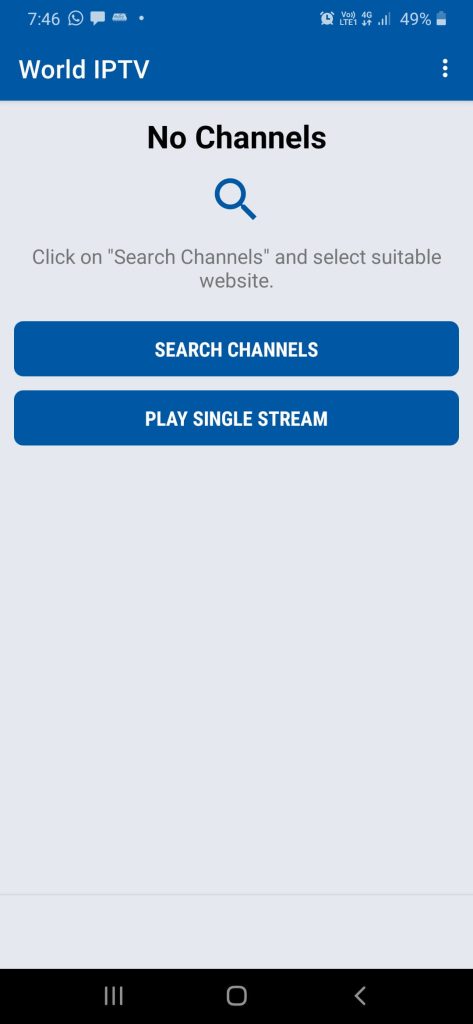
6. Search Channel will redirect you to the Google browser.
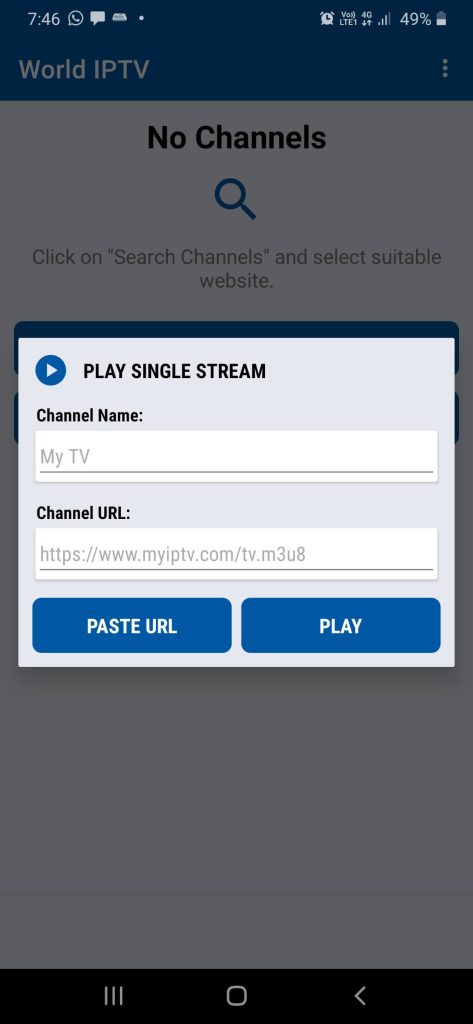
7. By choosing Play Single Stream, you can paste the M3U8 URL of the IPTV provider.
8. Tap the Play option to start streaming your favorite content.
How to Get World IPTV on Firestick
World IPTV does not have native support on the Firesticks. However, you can install the app by sideloading via the Downloader app.
1. Turn on your Firestick and go to the home screen.
2. Next, hit the Find tab from the home screen.
3. Locate and click on the Search tile.
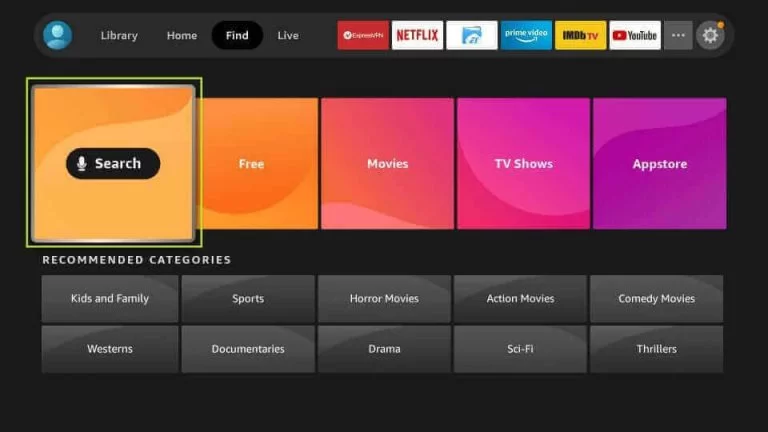
4. Use the virtual keyboard to search for the Downloader.
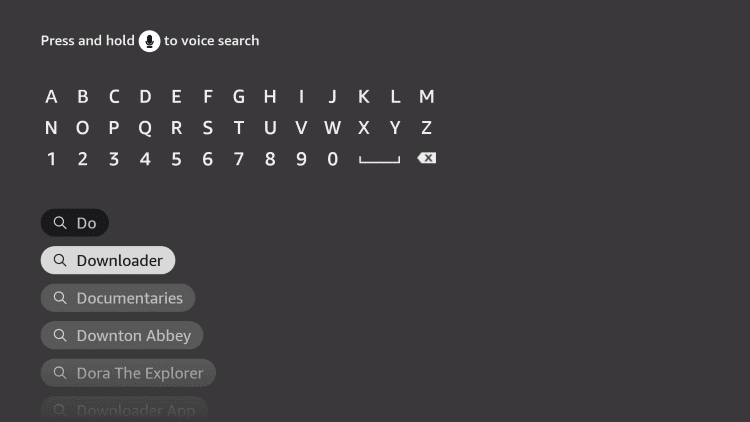
5. Next, pick the Downloader app from the search results.
6. Now, hit the Get or Download button to install the Downloader app.
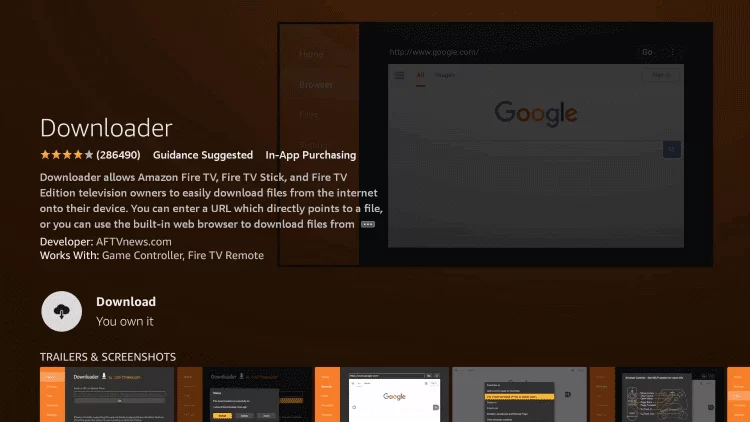
7. After installing the Downloader app, go to the home screen and select Settings.
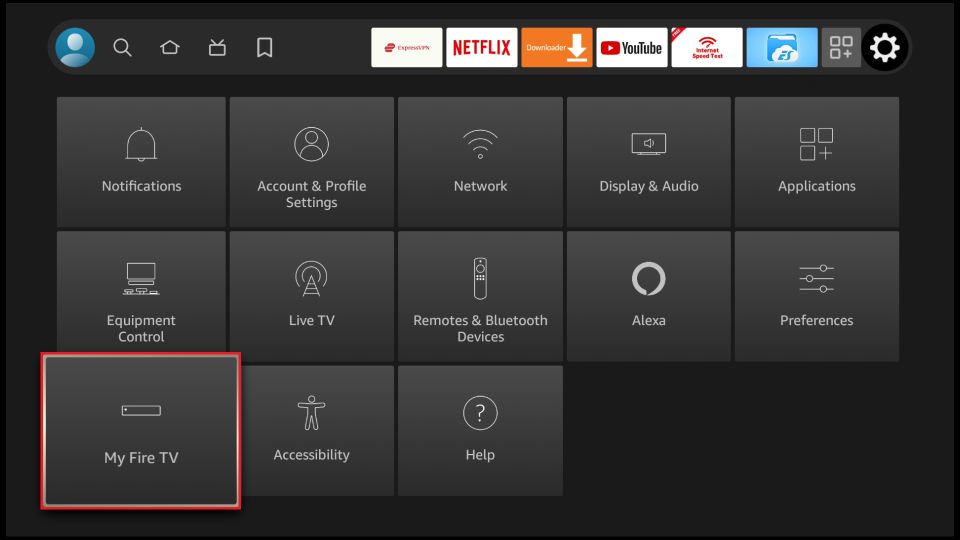
8. Choose the My Fire TV → Developer options → Install Unknown Apps → Enable the Downloader app.
9. Open the Downloader app to launch it on your device.
10. Select the Home tab from the left pane.
11. Input the URL of the World IPTV’s APK file into the required field.
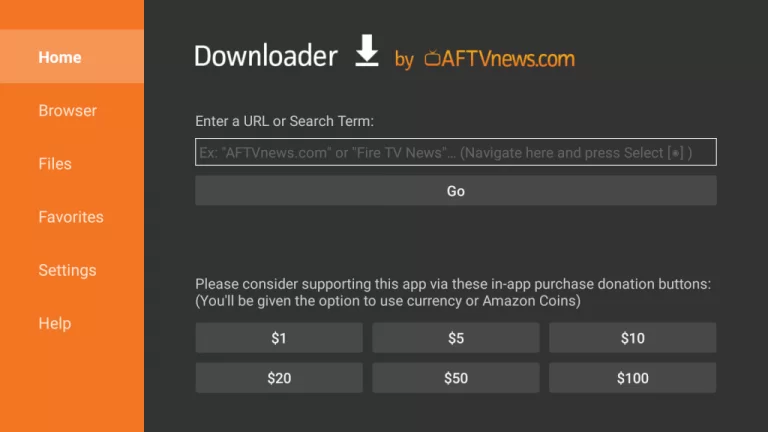
12. Hit the Go button to download the World IPTV’s APK File.
13. After the IPTV app is downloaded, select the Install button.
14. Select the Open button from the popup.
15. Now, you can stream your favorite live TV channels on your Firestick for free.
How to Access World IPTV on Smart TV
1. Open a web browser on your PC to download the World IPTV’s APK File.
2. Next, copy the APK File onto a USB Drive.
3. Turn on your Smart TV and connect the USB Drive to the respective Port.
4. Now, go to the home screen of your Smart TV and hit the Settings icon.
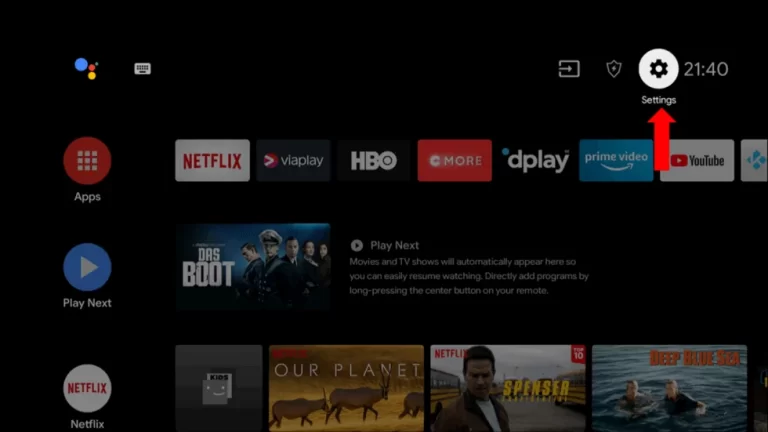
5. Scroll down and select the Device Preferences section.
6. From the Device Preferences section, select the Security & Restrictions option.
7. Choose the Unknown Sources options and toggle it on.
8. Go back to Settings and choose the Apps option.
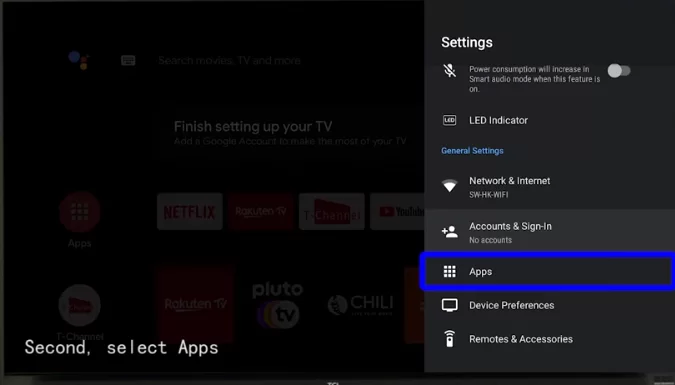
9. From the Apps section, select the TV Guard option.
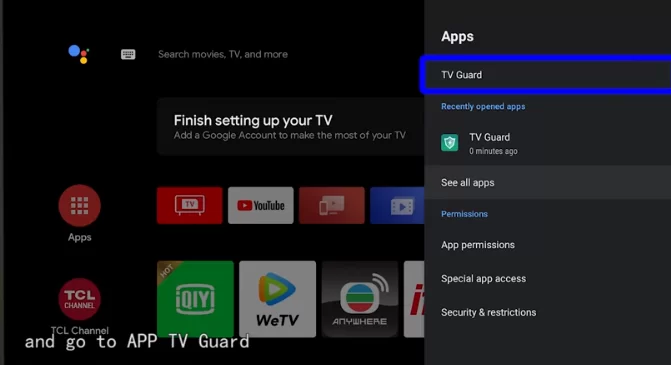
10. Now, hit the App Manager tile.
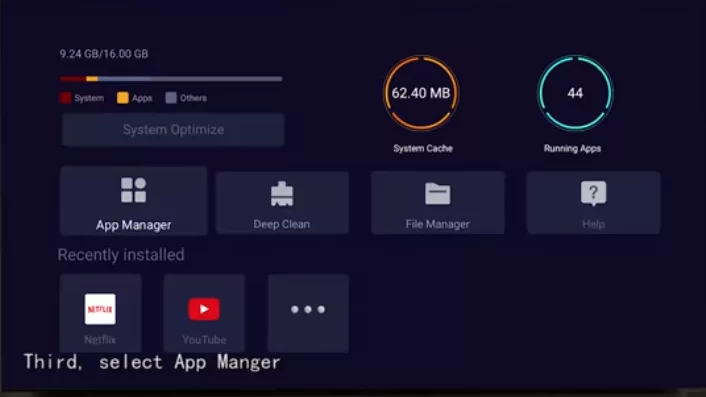
11. Choose the Install from USB option.
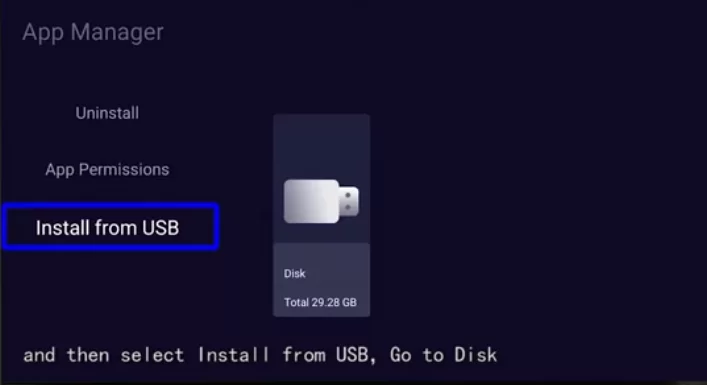
12. Select the World IPTV’s APK File and install the app on your Smart TV.
13. After the IPTV app is installed, open it.
14. You can stream your favorite live TV channels on your Smart TV.
How to Download World IPTV on PC [Windows & Mac]
1. Go to a web browser on your Windows or Mac PC.
2. Download and install the BlueStacks app from its official website.
3. Again, open a web browser to download the World IPTV’s APK File from a trusted source.
4. Launch the BlueStacks app and hit the Install APK icon from the menu bar on the right pane.
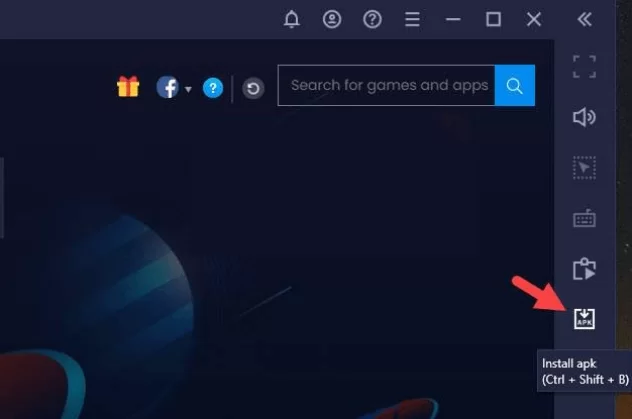
5. Choose the World IPTV’s APK File and open it.
6. Now, the IPTV app will install on the Android Emulator (BlueStacks).
7. After that, launch the World IPTV app and stream your favorite live TV channels.
Customer Support
Since this IPTV player offers its content for free, there is no customer support offered. However, you can post a review on World IPTV’s page on the Google Play Store. The developer will take 1 week to respond to your query.
Alternatives to World IPTV
As Word IPTV offers only limited features, you can check out some of the alternatives mentioned below:
SmartOne IPTV

SmartOne IPTV is one of the most powerful players supporting both M3U URL and Xtream codes. It has a Favourite Manager to create your favorite lists of movies and TV shows. Offers Parental lock to avoid streaming irrelevant content. Also, this player has multiple language support.
Simple IPTV
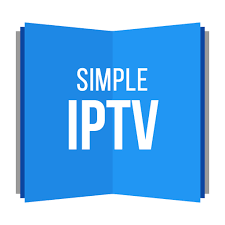
Simple IPTV offers its service for free, supporting M3U playlist files. The app is available to download on Android devices from the Google Play Store. You can customize the app theme according to your preference.
Root IPTV

Root IPTV is one of the best IPTV players, offering both M3U URL and Xtream codes. You can access this player free of cost. It supports EPG to view the channel lists. Additionally, it offers a Favorite manager and a Dynamic language-switching feature.
World IPTV Review
Even though World IPTV offers its service for free, it does not provide any customer support if any technical issue arises. Also, it supports only M3U8 file formats, not Xtream codes. So, choose an IPTV player supporting both formats.
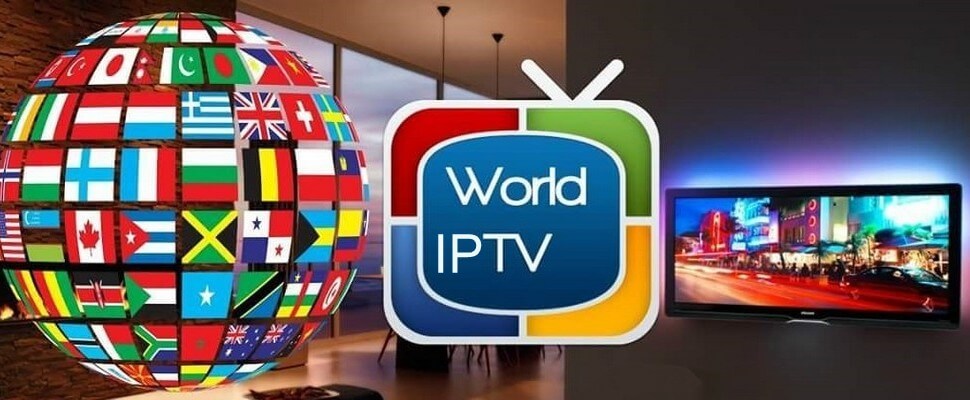
Leave a Reply