The concept of IPTV was founded in 1995. That is Internet Protocol Television. It means that you can watch your favorite channels over the internet. As days passed, IPTV evolved into a greater technology. Now, you can watch the IPTV contents directly on your TV with the help of the set-top box. One of the IPTV services that offer set-top boxes is Openbox IPTV.
Users can connect the Openbox set-top box on their TV and complete the basic setup process to watch IPTV contents on your TV. The IPTV set-top box is cheaper than most of the IPTV set-top boxes. The price starts from $32. Let’s see more about the IPTV set-top box.
FEATURES OF OPENBOX IPTV
- Get the Openbox IPTV Set-top box at $35.99 with one-year subscription.
- 4K quality is supported with this Set-top box.
- Offers 5000 plus channels from across the globe.
- Frequent updates to the latest software will be provided.
HOW TO PURCHASE OPENBOX IPTV
1. Go to the official site of Openbox IPTV.

2. Scroll down to select the Openbox set-top box.

3. Click on Add to Cart.
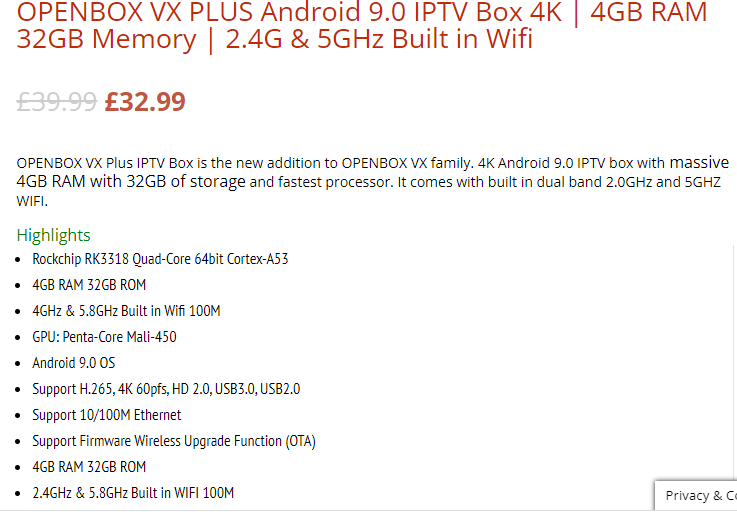
4. Review your order in the Cart menu.
5. Click on Checkout.
6. Enter your billing information.
7. Select the method of payment.
8. Click on the Complete Purchase button.
9. Then, you will receive your set-top box.
SPECIFICATION OF OPENBOX IPTV Set-top Box
| OS | Android 9.0 |
| Chipset Processor | Rockchip RK3318 Quad-Core 64bit Cortex-A53 |
| Memory | Memory 4 GB DDR3 Memory |
| Storage | 32GB |
| Expandable Memory | Up to 64GB |
| USB Port | 2 USB 2.0 1 USB 3.0 |
| GPU | GPU Penta-Core Mali-450 |
| Wi-Fi Support | 4GHz & 5.8GHz Built-in Wi-Fi 100M |
| Network | 110/100M Ethernet |
| Resolution | 4K |
| Warranty | 1 Year |
HOW TO SETUP OPENBOX IPTV SET-TOP BOX
1. Unbox the set-top box. You will find the following:
- 1 Set-top box
- Adaptor
- HDMI cable
- Installation guide
2. Connect the set-top box to your TV.
3. Plug the adapter into the power source.
4. Turn on your TV to start the setup process.
5. Follow the on-screen prompt to complete the setup.
6. After the setup, log in with your IPTV account.
7. Now, stream all the video content on your IPTV set-top box.
CUSTOMER SUPPORT
You can go to the Contact Us section on their official site and will find the FAQ section. So, you can resolve your queries by following the procedure or the use users can contact them directly at ( 44) 0161 327 0607 (11 am to 6 pm). The alternative method is that you can fill out a form in the Contact Us section to get a response.
OPINION
Openbox IPTV comes at an affordable price. But at the same time, it offers less number of channels and video content. However, you will get an addon feature with Openbox. You will get regular updates and new content. You can also try other IPTV set-top boxes like Golden IPTV.

Leave a Reply